INTRODUCTION
Test automation is critical to preserving product quality in a fast-paced Agile development environment. However, automated testing is a significant commitment. That investment is only well-spent if there is a method to monitor automation and its efficacy. Test automation metrics and KPIs may help you assess your return on investment, identify which components of your test automation are functioning and which aren’t, and enhance them.
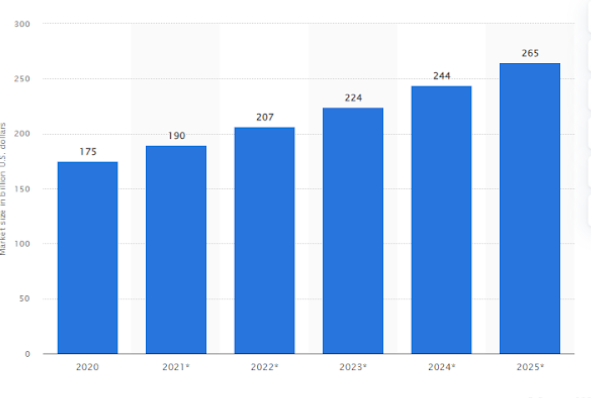
MAJOR TEST AUTOMATION METRICS WITH THEIR PROS AND CONS
Here are 11 primary test automation metrics with their advantages and disadvantages.
1. Total testing time
Total test duration is the quantity of time it takes to perform the automated testing.
Pros: Tests are frequently a bottleneck in the agile development cycle; the test length is an important statistic. With rapid software revisions, teams will only run tests if tests execute quickly.
Cons: Total test time needs to offer more information about the quality of the tests executed and give the measure of software quality.
2. Coverage of unit tests
Unit test coverage quantifies how much of the program code is tested.
Pros: The unit test coverage measure provides an approximate estimate of how well-tested a software program is.
Cons: Unit tests are just tests of a single unit. The fact that all of the units in a car operate correctly does not ensure that the automobile will start. Integration and acceptability tests are also crucial in software to guarantee functionality, although unit test coverage does not account for these.
Furthermore, in most programming languages, unit tests only assess the code loaded into memory. In many circumstances, a considerable percentage of the code is not put into memory and hence needs to be examined, so the 100% may not accurately represent the actual code base.
3. Coverage of the path
The route coverage statistic quantifies the number of linearly independent pathways covered by the tests.
Pros: Path coverage necessitates extensive testing, which increases testing quality. Every statement in the program is executed at least once, ensuring complete route coverage.
Cons: As the number of branches rises, so does the number of pathways. By adding one additional if statement to a function that already has 11 statements, the number of alternative pathways increases from 2048 to 4096.
4. Coverage of requirements/test cases by the requirement
Requirements coverage demonstrates which features need testing and accounts for how many tests have been matched with a user story or need.
Pros: This is a crucial indicator of test automation maturity since it measures how many of the features given to customers are covered by automation.
Cons: Requirements coverage is a hazy indicator that is difficult to define and track on an ongoing basis. A test linked to a requirement may only check a subset of the functionality and give very little value.
5. The percentage of exams that were passed or failed
This measure counts the number of recently succeeded or failed tests as a proportion of total trials scheduled to run.
Pros: The number of tests passed or failed provides an overview of testing progress. You may compare numbers from different releases and days. You may make a bar graph that displays given test cases, failed tests, and tests that have yet to be executed.
Cons: Counting the number of test cases passed says nothing about the quality of the tests. For example, a test may give because it verifies a simple condition or because of a mistake in the test code, although the software is not working correctly. Furthermore, this number needs to indicate what fraction of the program is covered by testing.
6. The number of problems discovered during testing
The number of legitimate issues found during the test execution phase.
Pros: The number of defects discovered is helpful for predictive modeling, which allows you to estimate the residual defects expected at various coverage levels.
Cons: This is a highly deceptive measure that is also readily manipulated. A more significant number of problems might indicate more thorough testing, but it could also mean the reverse. For example, a testing team paid by this statistic may be motivated to uncover many minor problems.
7. Automated test coverage as a percentage of overall coverage
This metric compares the rate of test coverage obtained by automated testing to manual testing. It is determined by dividing the automated range by comprehensive coverage.
Pros: Management may use this measure to assess the development of a test automation program.
Cons: A higher ratio of automated tests might obscure test quality concerns.
8. Execution of tests
Test execution is a popular measure shown by test automation technologies that represent the total number of tests performed as part of a build.
Pros: Test execution is essential for determining if automated tests are executed as planned and aggregating their results.
Cons: Because tests might produce false positives and negatives, running them or passing a specific proportion of them does not ensure a quality release.
9. Relevant vs. irrelevant outcomes
Outcome relevance is a statistic that contrasts valuable and irrelevant findings from automated testing. The following is how to tell the difference between beneficial and irrelevant results:
Relevant outcomes include either a test pass or a test failure. The failure of the test must be due to a flaw.
Irrelevant outcomes include test failures caused by modifications to the program or issues with the testing environment.
Pros: Irrelevant results highlight aspects that diminish the economic effects of automation. You can compare irrelevant and useful results using a predefined acceptable level. When the rate of irrelevant results becomes excessive, you can investigate and understand what went wrong to improve automated testing.
Cons: This statistic does not offer us anything about software quality; it can only assist us in understanding the tests’ faults.
10. Manufacturing flaws
Agile teams often use this measure to conclude the automated testing efficiency – how many significant bugs were discovered in production after the project was delivered.
Pros: Production issues can show gaps in the test automation pipeline, and you can add automated tests to assist in identifying similar faults in the future.
Cons: Many serious issues do not manifest as manufacturing flaws. Furthermore, defects should not appear in manufacturing at all. This measure should be used as a “last option,” but teams should strive to find faults far earlier in the development cycle.
11. Broken build percentage
If automated tests fail in an agile development process, they might “break” the build. This metric count how many forms were broken because automated tests failed, and thus the quality of code committed to the shared codebase by engineers.
Pros: The percentage of broken builds is frequently used to indicate good engineering practices and code quality. A lower number of builds suggests that developers take more responsibility for their code’s correctness and stability.
Cons: Concentrating on this metric can lead to “finger-pointing” and a developer’s reluctance to commit to the main branch. As a result, faults appear significantly later in the development cycle, with detrimental implications.
CONCLUSION
These 11 indicators represent only a section of the numerous automated testing metrics. While metrics are essential for tracking and analyzing automated software testing, as we’ve seen throughout the talk, each provides an incomplete and often deceptive picture.
The HeadSpin Platform enables you to do end-to-end testing and monitoring with actual devices in hundreds of locations across the world on genuine carrier and Wi-Fi networks. The Platform does not require any SDK to do testing and analysis.HeadSpin’s AI Testing and Dev-Ops collaboration platform allows the consumer to enjoy the power of unparalleled digital experiences.
